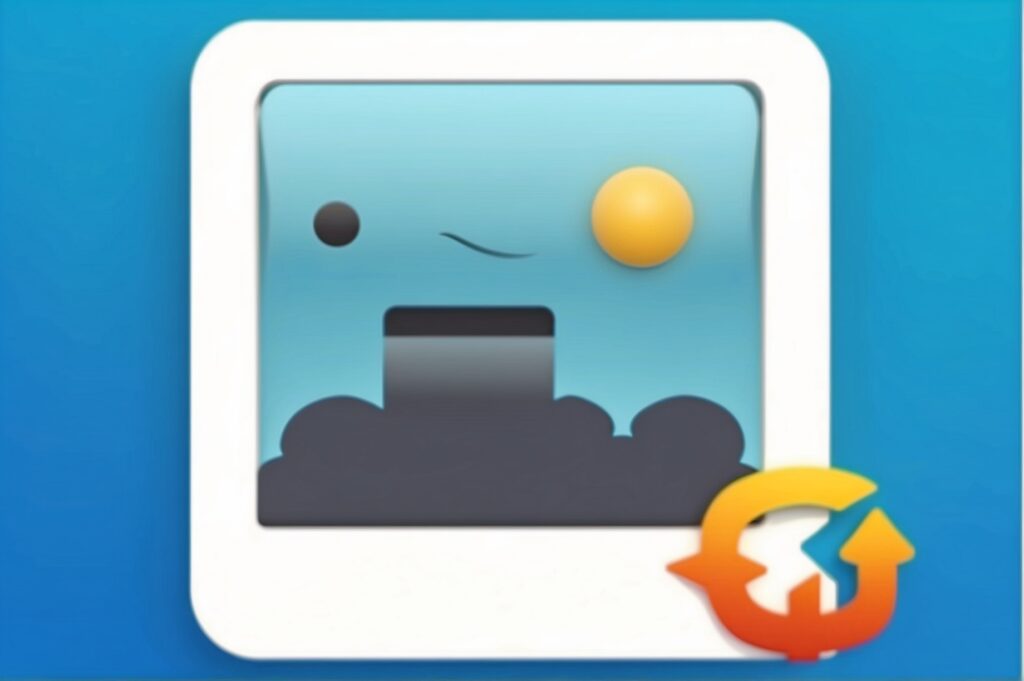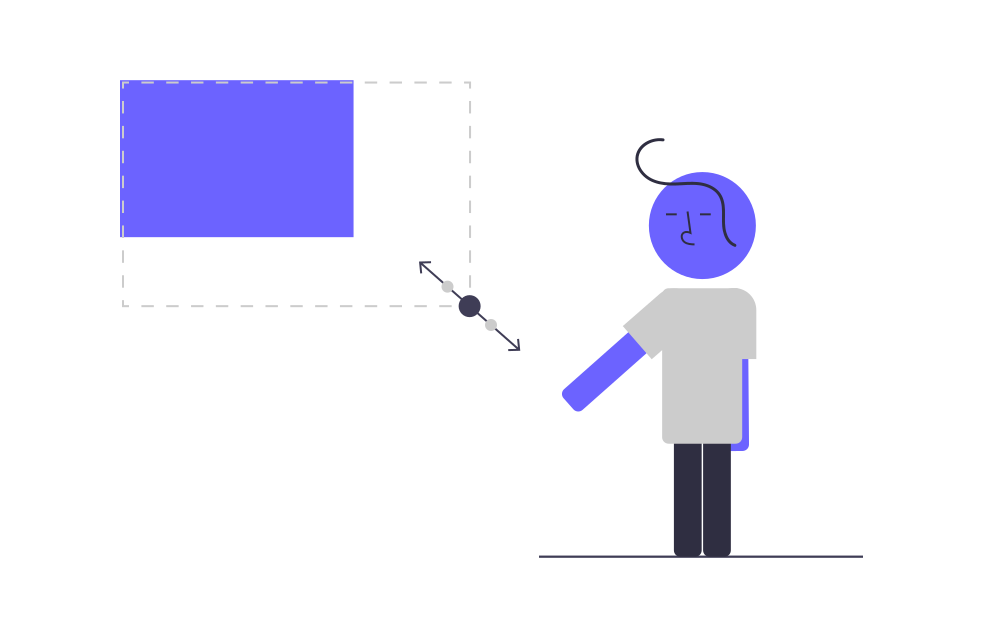Images convert to PNG files [convert images to PNG] - 2024
A PNG file, short for Portable Network Graphic, is a widely used image format known for its lossless compression.
This means the image maintains its original quality, unlike other formats like JPEG that compress files by sacrificing some quality
Free tools

Pros of PNG files
Lossless compression:
Maintains high image quality, ideal for logos, screenshots, and graphics with sharp details.
Transparency:
Supports full or partial transparency, crucial for web graphics and overlays.
Multiple colors:
Handles up to 16 million colors, resulting in vibrant and accurate hues.
Open-source format:
No licensing fees required, widely supported by software and platforms.
Convert images to JPG file format.
FAQ'S
What happens when you convert JPG to PNG?
Compression:
JPG
- Uses lossy compression, discarding some image data to achieve smaller file sizes.
- This can lead to visible artifacts and reduced quality, especially in detailed areas.
PNG
- Utilizes lossless compression, which preserves all image data.
- This means the PNG file will maintain the same quality as the original JPG (or slightly lower, depending on factors like bit depth reduction).
Quality Impact:
- Converting from high-quality JPG to PNG image convert: Preserves the existing quality and potentially offers benefits like transparency.
- Converting from low-quality JPG to PNG image convert: Won’t magically improve the quality lost in the initial JPG compression.
- Converting multiple times: Can further degrade quality due to successive rounds of compression (even with PNG’s lossless approach).
File Size:
- JPG image convert: Generally has smaller file sizes due to its lossy compression.
- PNG image convert: Often results in larger file sizes because of lossless compression and additional data like transparency.
Data Representation:
- JPG: Primarily stores luminance (brightness) information, with color details compressed more heavily.
- PNG: Can store both full color accuracy and transparency channels, making it ideal for graphics with sharp edges and defined backgrounds.
Does converting a JPG to PNG lose quality?
1. Original JPG Quality:
- If the original JPG was already compressed with loss (which is likely since they are designed for smaller file sizes), converting it to PNG won’t magically restore lost information. You’ll essentially be preserving the existing quality, not improving it.
2. PNG Limitations:
Depending on the conversion process and PNG options chosen, you might encounter limitations like:
- Reduced bit depth: If converted from a 24-bit JPG to an 8-bit PNG, some color information might be lost.
- Chroma Subsampling: JPEGs may store color information at a lower resolution than brightness. Converting to PNG might not improve this aspect.
- Metadata Loss: Conversion tools might not always preserve metadata (camera info, GPS) embedded in the JPG.
3. File Size Increase:
Since PNG uses lossless compression, the resulting file size will be significantly larger than the original JPG. This isn’t necessarily a quality change, but it can impact storage and bandwidth usage.